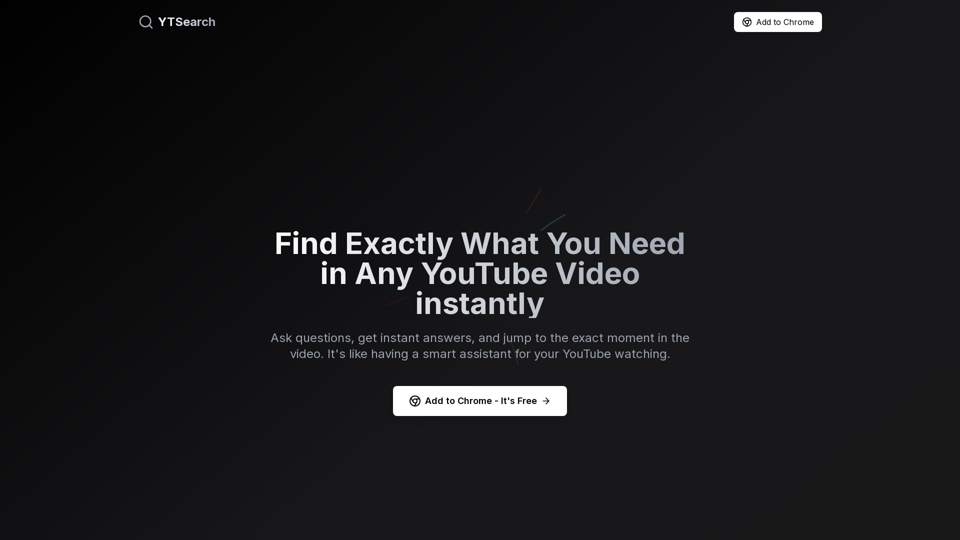What is YTSearch?
YTSearch is a smart YouTube video search extension that allows users to find exactly what they need in any YouTube video instantly. It's like having a personal assistant for your YouTube watching experience.
Features of YTSearch
Smart Search
Ask any question about the video content and get precise answers instantly.
Time-Stamped Results
Jump directly to the relevant moment where your answer appears in the video.
Seamless Experience
Works right within YouTube's interface for a natural browsing experience.
How to Use YTSearch
YTSearch is a Chrome extension that can be added for free. Once installed, users can ask questions about the video content and get instant answers, then jump to the exact moment in the video where the answer appears.
Pricing of YTSearch
YTSearch is completely free to use, with no subscription or hidden fees.
Helpful Tips for Using YTSearch
- Use specific keywords to get more accurate results
- Ask follow-up questions to get more detailed answers
- Use YTSearch to quickly find tutorials, explanations, or reviews in long videos
Frequently Asked Questions
Is YTSearch free to use?
Yes, YTSearch is completely free to use, with no subscription or hidden fees.
How does YTSearch work?
YTSearch uses AI-powered technology to analyze the video content and provide precise answers to user questions.
Is YTSearch available on other browsers?
Currently, YTSearch is only available on Google Chrome, but it may be available on other browsers in the future.
Can I use YTSearch on YouTube Premium content?
Yes, YTSearch works on all YouTube content, including YouTube Premium videos.