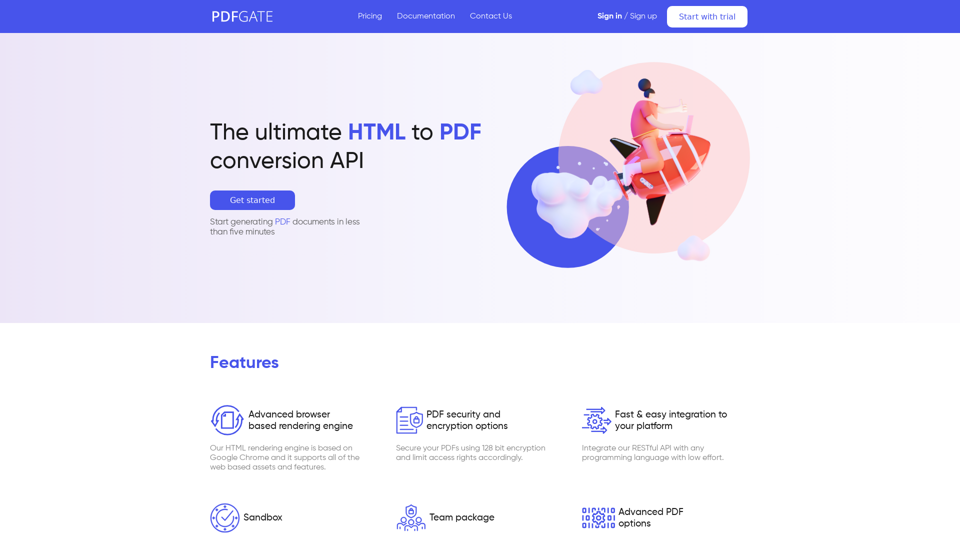What is PDFGate?
PDFGate is a fast and scalable HTML to PDF conversion API that enables users to generate PDF documents in under five minutes. It provides an advanced browser-based rendering engine, PDF security and encryption options, and seamless integration with any programming language.
Features of PDFGate
Advanced Browser-Based Rendering Engine
PDFGate's rendering engine is built on Google Chrome and supports all web-based assets and features.
PDF Security and Encryption Options
Protect your PDFs with 128-bit encryption and control access rights accordingly.
Fast and Easy Integration
Integrate PDFGate's RESTful API with any programming language with minimal effort.
Sandbox
Utilize the Sandbox API to run tests during development and save your quota for production.
Team Package
Grant access to team members to use the PDFGate platform and restrict access based on permissions.
Advanced PDF Options
Customize your PDFs with options such as custom paper size, page headers, page footers, and more.
How to Use PDFGate
PDFGate can be integrated in three easy steps:
- Create an account
- Create an API key
- Add the source code
Pricing and Plans
PDFGate offers various plans to cater to different needs. Explore available plans and choose the one that suits you best.
Helpful Tips
- Leverage the Sandbox environment to test and save your quota for production.
- Take advantage of advanced PDF options to customize your PDF documents.
- Integrate PDFGate with your platform in just three simple steps.
Frequently Asked Questions
What is the purpose of the Sandbox environment?
The Sandbox environment, available in higher-volume plans, allows users to generate unlimited testing PDF documents.
How do I integrate PDFGate with my platform?
Integrate PDFGate with your platform in three easy steps: create an account, create an API key, and add the source code.
What kind of PDF security options does PDFGate offer?
PDFGate offers 128-bit encryption and access rights limitation to secure your PDFs.